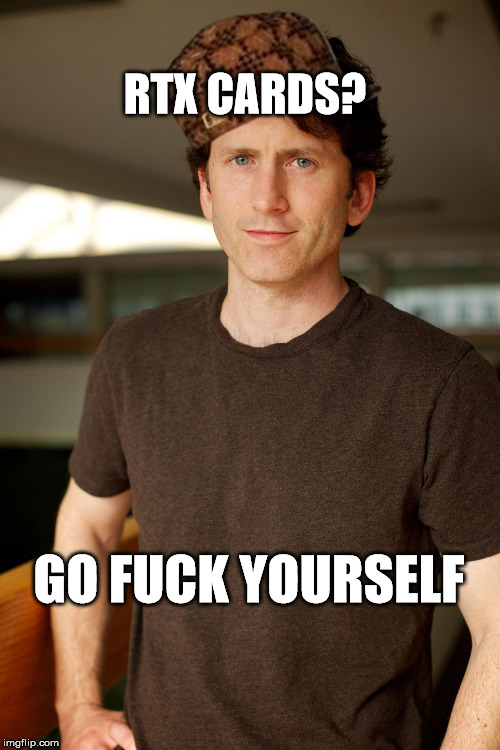Shoutiest_hobo
New Member
- Messages
- 4
Been trying to get a raider themed conqueror play through going after not touching the game in years but I'm running into more CTDs than I've ever experienced before, I've been modding the game since day 1 and never had this much trouble before.
I've trimmed a few mods from my load order down to the bare bones of what I want but still crashing and I'm fairly sure is SS related but can't find where or what is causing it.
CTDs range from seemingly random to sometimes specific areas to specific character interactions. Latest new game attempt has me crashing less than a minute after using coc to leave the testing room.
Any help would be greatly appreciated since this is the only mod that's made me really want to jump back in since launch.
I've trimmed a few mods from my load order down to the bare bones of what I want but still crashing and I'm fairly sure is SS related but can't find where or what is causing it.
CTDs range from seemingly random to sometimes specific areas to specific character interactions. Latest new game attempt has me crashing less than a minute after using coc to leave the testing room.
Any help would be greatly appreciated since this is the only mod that's made me really want to jump back in since launch.
= Check Mods
This is a report on your currently installed or active mods.
=== ESL Capable
Following mods could be assigned an ESL flag but are not ESL flagged.
* dD-Action Ragdoll Force.esp
* Faster Terminal Displays (20x).esp
* Fewer Bad Bases.esp
* FlaconOil_BA2_2K_Part2.esp
* FlaconOil_BA2_2K_Part3.esp
* FO4 Seasons - Summer - AllDLC.esp
* LongerPowerLines3x.esp
* Nuka-Cola Flavors for the Commonwealth.esp
* Player_No_Longer_Rudely_Interrupting_Dialogue_v0.1.esp
* ValiusHDTextures4K.esp
* Vivid Fallout - All in One - Best Choice.esp
=== Potentially Incorrect ESL Flag
Following mods have an ESL flag, but may not qualify. Run 'Check ESL Qualifications' on them and/or check them with xEdit to be sure.
* Bashed Patch, 0.esp
* FortIndependence.esl
* ScrapMachine.esl
* Simple_CountyCrossing.esl
* SimpleAbernathyFarm.esl
* __SimpleFinchFarm.esl__
* __SimpleGreentopNursery.esl__
* __SimpleOutpostZimonja.esl__
* __SimpleRedRocket.esl__
* __SimpleSanctuary.esl__
* __SimpleStarlightDrivein.esl__
* __SimpleTaffingtonBoathouse.esl__
* __SimpleTenpinesBluff.esl__
* __SimpleTheSlog.esl__
* __SimSettlements_IDEKsLogisticsStation.esl__
* __SimSettlements_Patch_Nukaworld.esl__
* __SimSettlementsDiverseVisitors.esp__
* __Wasteland Illumination.esl__
=== Active Mod Files:
* 00 Fallout4.esm
* 01 DLCRobot.esm
* 02 DLCworkshop01.esm
* 03 DLCCoast.esm
* 04 DLCWorkshop02.esm
* 05 DLCWorkshop03.esm
* 06 DLCNukaWorld.esm
* 07 Unofficial Fallout 4 Patch.esp [Version 2.1.0]
* 08 ArmorKeywords.esm
* 09 XDI.esm
* 0A HUDFramework.esm
* 0B Wasteland Illumination.esl
* 0C SimSettlements.esm [Version 4.2.2]
* 0D FortIndependence.esl [Version 1.0]
* 0E WorkshopFramework.esm [Version 1.1.10]
* 0F SimSettlements_IDEKsLogisticsStation.esl
* 10 ODT - Raider Armors Retextured.esl
* 11 ScrapMachine.esl
* 12 Settlement Electricity Overhaul.esm
* 13 SimpleAbernathyFarm.esl [Version 1.0]
* 14 SimpleRedRocket.esl [Version 1.0]
* 15 SimpleSanctuary.esl [Version 1.0]
* 16 SimpleStarlightDrivein.esl [Version 1.0]
* 17 SimpleTenpinesBluff.esl [Version 1.0]
* 18 SimSettlements_Patch_Nukaworld.esl
* 19 SimpleFinchFarm.esl [Version 1.0]
* 1A SimpleGreentopNursery.esl [Version 1.0]
* 1B SimpleOutpostZimonja.esl [Version 1.0]
* 1C SimpleTaffingtonBoathouse.esl [Version 1.0]
* 1D SimpleTheSlog.esl [Version 1.0]
* 1E Simple_CountyCrossing.esl [Version 1.0]
* 1F FlaconOil_BA2_2K_Part2.esp
* 20 PiperCaitCurieDialogueOverhaul.esp
* 21 InteriorsEnhanced-All-In-One.esp
* 22 Nuka-Cola Flavors for the Commonwealth.esp
* 23 dD-Action Ragdoll Force.esp
* 24 WmkActiveEffects.esp
* 25 BetterModDescriptionsLite.esp
* 26 BetterModDescriptionsPAMAPEM.esp
* __Missing Master:__ PA_Materials_Paints.esp
* __Missing Master:__ PA_Experimental_Material_PAMAP.esp
* 27 EAMR.esp
* 28 Armorsmith Extended.esp
* 29 BetterModDescriptionsAE.esp
* 2A PAMAP.esp
* 2B BetterModDescriptionsPAMAP.esp
* __Missing Master:__ PA_Materials_Paints.esp
* 2C BetterModDescriptionsPAMAPAutomatron.esp
* __Missing Master:__ PA_Materials_Paints.esp
* 2D AtomCatsSettlement.esp
* 2E FLORA - The Fungal Forest.esp
* 2F CrimeTown.esp
* 30 CombatZoneRestored.esp
* 31 TrainBar.esp
* 32 Fr4nssonsLightTweaks.esp
* 33 ImmersiveGenericDialogues.esp
* 34 RecruitableSettlers.esp
* 35 TurretManual.esp
* 36 W.A.T.Minutemen.esp
* 37 SimSettlements_XPAC_Conqueror.esp [Version 4.2.2]
* 38 Vivid Waters.esp
* 39 Minuteman Watchtowers.esp
* 3A Wasteland Water Revival - Clearly Visible.esp
* 3B SettlementAttacksBeyond.esp
* 3C SimSettlements_MegaPack_YearTwo.esp [Version 1.0.2]
* 3D UFOCrashSite.esp
* 3E SS_AddOn_CbC_AIO.esp
* 3F SimSettlements_Addon_FrankTownVRonTown.esp [Version 1.0.3]
* 40 OpenOberlandBridge.esp
* 41 Scavvers of the Commonwealth.esp
* 42 SimSConqAtomsGlory.esp [Version 1.0.2]
* 43 Scroungers Weekly.esp
* 44 ohSIM_Sim_Settlements_Scrappers_Addon.esp
* 45 AtomsGloryThreads.esp [Version 1.0.2]
* 46 UitFJ.esp [Version 3]
* 47 BloodMoonRaiders.esp [Version 2]
* 48 SkyrimInspiredPowerArmor.esp
* 49 SimSettlements_AddOnPack_UltimateDefenses_SirLach.esp
* 4A SimSettlements_MegaPack_YearOne.esp [Version 1.0.5]
* 4B ruined_simsettlement_addonpack.esp
* 4C ruined_simsettlement_faction_wastelanders.esp
* 4D tkzBOS_FactionPack.esp
* 4E WVSimSAddon.esp
* 4F Altairp's Animal Farm.esp
* 50 Reverb and Ambiance Overhaul.esp
* 51 Vivid Weathers - FO4.esp
* 52 Ambient Wasteland.esp
* 53 ScrappableLegendariesUniquesFO4andDLCs.esp
* 54 GKX Auto Melee - Base + All DLC.esp
* 55 PD_LowerWeapon.esp [Version 1.4]
* 56 AutomatronUnlocked.esp
* 57 SaveManager.esp
* 58 Better Cooking Stations.esp
* 59 Better Explosives Redux.esp
* 5A Better LOD.esp
* 5B BetterSettlersNoLollygagging.esp
* 5C BossChestsHaveLegendaries.esp
* 5D BrighterSettlementLights.esp
* 5E BulletParty.esp
* 5F ClassicGhoulRace.esp
* 60 CGR - AWKCR Patch.esp
* 61 CROSS_GoreCrits.esp
* 62 CROSS_GoreCrits_FarHarborPatch.esp
* 63 WorkshopPlus.esp [Version 1.0.6]
* 64 SimSettlements_CityPlanPack_ContestEntries_Season2.esp [Version 1.0.10]
* 65 CGR - Nuka World.esp
* 66 F3metalarmor.esp
* 67 Gunmetal-Clothing-Variaty.esp
* 68 Companion Infinite Ammo.esp
* 69 CriticalHitsOutsideofVATS.esp [Version 1.1.2]
* 6A FirstPersonMessagesMerged.esp
* 6B D.E.C.A.Y.esp
* 6C FO4 NPCs Travel.esp
* 6D SimSettlementsAddOnPack - RaiderRefugees.esp
* 6E EvilViking13_PatchworkSanctuaryBridge.esp
* 6F Swingin' Baby!.esp
* 70 MiscOutfitPackv2.esp
* 71 dD-Enhanced Blood Basic.esp
* 72 EveryonesBestFriend.esp
* 73 FO4 Seasons - Summer - AllDLC.esp
* 74 Fastball.esp
* 75 Faster Terminal Displays (20x).esp [Version 3.0]
* 76 FlaconOil_BA2_2K_Part3.esp
* 77 Glowing Animals Emit Light.esp
* 78 Grasslands - Healthy.esp
* 79 IcebreakerCDO-Settlements.esp
* 7A ImmersiveDogmeat.esp
* 7B ConceptCentaur.esp
* 7C InstitWeapPosit.esp
* 7D Jabbos Hangman.esp [Version 1.0]
* 7E SimSettlements_AddOnPack_IntimateSpaces_SirLach.esp
* 7F JunkTown.esp [Version 12.1]
* 80 Minutemen Liberators - MilMin.esp
* 81 Leaders Of The Commonwealth.esp
* 82 Legendary Modifier Rebalance Core.esp
* 83 Legendary Modifier Rebalance Hard - LM Scrap.esp
* 84 Fewer Bad Bases.esp
* 85 Legendary Modifier Rebalance Hard - Far Harbor - LM Scrap.esp
* 86 Legendary Modifier Rebalance SPECIAL - LM Scrap.esp
* 87 Less Annoying Berry Mentats.esp
* 88 Locky Bastard.esp
* 89 LongerPowerLines3x.esp
* 8A More Where That Came From Diamond City.esp
* 8B MercenaryOutfits.esp
* 8C NPC's Use Grenades.esp
* 8D Abertown.esp [Version 1.0]
* 8E Pet - Call -Feed Dogmeat.esp
* 8F PipeShotgun.esp
* 90 PipeShotgun-AWKCR.esp
* 91 Realistic_conversations.esp
* 92 Player_No_Longer_Rudely_Interrupting_Dialogue_v0.1.esp
* 93 PA-Quick Animations.esp
* 94 SS-PrasRandomAddon.esp
* 95 RAW INPUT.esp
* 96 RaiderPAChopShop.esp
* 97 Raider Power Armor Reforged.esp
* 98 Radiant Clouds and Fogs.esp
* 99 RichMerchants.esp
* 9A SalvageBeacons.esp [Version 1.0.2]
* 9B SanctuaryJunkTown.esp [Version 1.0]
* 9C 3dscopes-replacer.esp
* 9D BetterModDescriptionsSTCSReplacer.esp
* 9E 3dscopes-replacer-smallInsWeap.esp
* 9F UniquePipboy.esp
* A0 SettlementMenuManager.esp
* A1 SimSettlements_CityPlanPack_ContestEntries.esp [Version 1.0.13]
* A2 RegulatorsFactionPack.esp
* A3 GunnerConq.esp
* A4 SimSettlementsHelper.esp [Version 3.2.1]
* A5 LibertalianConqueror.esp
* A6 SimSettlements Previews Newest.esp
* A7 SimSettlementsDiverseVisitors.esp
* A8 SimpleLiving.esp
* A9 SkjAlert_All_DLC.esp
* AA Swinging Meat Bags.esp
* AB ValiusHDTextures4K.esp
* AC RaiderFaceVariety_2.0.esp [Version 2.0.]
* AD Vivid Fallout - All in One - Best Choice.esp
* AE Vivid Weathers - FO4 - Far Harbor.esp
* AF Vivid Weathers - FO4 - Summer.esp
* B0 Vivid Weathers - Natural Bright.esp
* B1 Vivid Weathers - Nuka World.esp
* B2 chem redux.esp
* B3 mso_sms.esp
* B4 ruined_handmadeturrets.esp
* B5 Scrap Everything - Ultimate Edition.esp
* B6 BetterSettlers.esp
* B7 EnhancedLightsandFX.esp
* B8 Pip-Boy Flashlight.esp
* B9 StartMeUp.esp
* BA ImmersiveScalingLITE_TweakedESP.esp
* BB FO4Merged.esp
* BC Bashed Patch, 0.esp
This is a report on your currently installed or active mods.
=== ESL Capable
Following mods could be assigned an ESL flag but are not ESL flagged.
* dD-Action Ragdoll Force.esp
* Faster Terminal Displays (20x).esp
* Fewer Bad Bases.esp
* FlaconOil_BA2_2K_Part2.esp
* FlaconOil_BA2_2K_Part3.esp
* FO4 Seasons - Summer - AllDLC.esp
* LongerPowerLines3x.esp
* Nuka-Cola Flavors for the Commonwealth.esp
* Player_No_Longer_Rudely_Interrupting_Dialogue_v0.1.esp
* ValiusHDTextures4K.esp
* Vivid Fallout - All in One - Best Choice.esp
=== Potentially Incorrect ESL Flag
Following mods have an ESL flag, but may not qualify. Run 'Check ESL Qualifications' on them and/or check them with xEdit to be sure.
* Bashed Patch, 0.esp
* FortIndependence.esl
* ScrapMachine.esl
* Simple_CountyCrossing.esl
* SimpleAbernathyFarm.esl
* __SimpleFinchFarm.esl__
* __SimpleGreentopNursery.esl__
* __SimpleOutpostZimonja.esl__
* __SimpleRedRocket.esl__
* __SimpleSanctuary.esl__
* __SimpleStarlightDrivein.esl__
* __SimpleTaffingtonBoathouse.esl__
* __SimpleTenpinesBluff.esl__
* __SimpleTheSlog.esl__
* __SimSettlements_IDEKsLogisticsStation.esl__
* __SimSettlements_Patch_Nukaworld.esl__
* __SimSettlementsDiverseVisitors.esp__
* __Wasteland Illumination.esl__
=== Active Mod Files:
* 00 Fallout4.esm
* 01 DLCRobot.esm
* 02 DLCworkshop01.esm
* 03 DLCCoast.esm
* 04 DLCWorkshop02.esm
* 05 DLCWorkshop03.esm
* 06 DLCNukaWorld.esm
* 07 Unofficial Fallout 4 Patch.esp [Version 2.1.0]
* 08 ArmorKeywords.esm
* 09 XDI.esm
* 0A HUDFramework.esm
* 0B Wasteland Illumination.esl
* 0C SimSettlements.esm [Version 4.2.2]
* 0D FortIndependence.esl [Version 1.0]
* 0E WorkshopFramework.esm [Version 1.1.10]
* 0F SimSettlements_IDEKsLogisticsStation.esl
* 10 ODT - Raider Armors Retextured.esl
* 11 ScrapMachine.esl
* 12 Settlement Electricity Overhaul.esm
* 13 SimpleAbernathyFarm.esl [Version 1.0]
* 14 SimpleRedRocket.esl [Version 1.0]
* 15 SimpleSanctuary.esl [Version 1.0]
* 16 SimpleStarlightDrivein.esl [Version 1.0]
* 17 SimpleTenpinesBluff.esl [Version 1.0]
* 18 SimSettlements_Patch_Nukaworld.esl
* 19 SimpleFinchFarm.esl [Version 1.0]
* 1A SimpleGreentopNursery.esl [Version 1.0]
* 1B SimpleOutpostZimonja.esl [Version 1.0]
* 1C SimpleTaffingtonBoathouse.esl [Version 1.0]
* 1D SimpleTheSlog.esl [Version 1.0]
* 1E Simple_CountyCrossing.esl [Version 1.0]
* 1F FlaconOil_BA2_2K_Part2.esp
* 20 PiperCaitCurieDialogueOverhaul.esp
* 21 InteriorsEnhanced-All-In-One.esp
* 22 Nuka-Cola Flavors for the Commonwealth.esp
* 23 dD-Action Ragdoll Force.esp
* 24 WmkActiveEffects.esp
* 25 BetterModDescriptionsLite.esp
* 26 BetterModDescriptionsPAMAPEM.esp
* __Missing Master:__ PA_Materials_Paints.esp
* __Missing Master:__ PA_Experimental_Material_PAMAP.esp
* 27 EAMR.esp
* 28 Armorsmith Extended.esp
* 29 BetterModDescriptionsAE.esp
* 2A PAMAP.esp
* 2B BetterModDescriptionsPAMAP.esp
* __Missing Master:__ PA_Materials_Paints.esp
* 2C BetterModDescriptionsPAMAPAutomatron.esp
* __Missing Master:__ PA_Materials_Paints.esp
* 2D AtomCatsSettlement.esp
* 2E FLORA - The Fungal Forest.esp
* 2F CrimeTown.esp
* 30 CombatZoneRestored.esp
* 31 TrainBar.esp
* 32 Fr4nssonsLightTweaks.esp
* 33 ImmersiveGenericDialogues.esp
* 34 RecruitableSettlers.esp
* 35 TurretManual.esp
* 36 W.A.T.Minutemen.esp
* 37 SimSettlements_XPAC_Conqueror.esp [Version 4.2.2]
* 38 Vivid Waters.esp
* 39 Minuteman Watchtowers.esp
* 3A Wasteland Water Revival - Clearly Visible.esp
* 3B SettlementAttacksBeyond.esp
* 3C SimSettlements_MegaPack_YearTwo.esp [Version 1.0.2]
* 3D UFOCrashSite.esp
* 3E SS_AddOn_CbC_AIO.esp
* 3F SimSettlements_Addon_FrankTownVRonTown.esp [Version 1.0.3]
* 40 OpenOberlandBridge.esp
* 41 Scavvers of the Commonwealth.esp
* 42 SimSConqAtomsGlory.esp [Version 1.0.2]
* 43 Scroungers Weekly.esp
* 44 ohSIM_Sim_Settlements_Scrappers_Addon.esp
* 45 AtomsGloryThreads.esp [Version 1.0.2]
* 46 UitFJ.esp [Version 3]
* 47 BloodMoonRaiders.esp [Version 2]
* 48 SkyrimInspiredPowerArmor.esp
* 49 SimSettlements_AddOnPack_UltimateDefenses_SirLach.esp
* 4A SimSettlements_MegaPack_YearOne.esp [Version 1.0.5]
* 4B ruined_simsettlement_addonpack.esp
* 4C ruined_simsettlement_faction_wastelanders.esp
* 4D tkzBOS_FactionPack.esp
* 4E WVSimSAddon.esp
* 4F Altairp's Animal Farm.esp
* 50 Reverb and Ambiance Overhaul.esp
* 51 Vivid Weathers - FO4.esp
* 52 Ambient Wasteland.esp
* 53 ScrappableLegendariesUniquesFO4andDLCs.esp
* 54 GKX Auto Melee - Base + All DLC.esp
* 55 PD_LowerWeapon.esp [Version 1.4]
* 56 AutomatronUnlocked.esp
* 57 SaveManager.esp
* 58 Better Cooking Stations.esp
* 59 Better Explosives Redux.esp
* 5A Better LOD.esp
* 5B BetterSettlersNoLollygagging.esp
* 5C BossChestsHaveLegendaries.esp
* 5D BrighterSettlementLights.esp
* 5E BulletParty.esp
* 5F ClassicGhoulRace.esp
* 60 CGR - AWKCR Patch.esp
* 61 CROSS_GoreCrits.esp
* 62 CROSS_GoreCrits_FarHarborPatch.esp
* 63 WorkshopPlus.esp [Version 1.0.6]
* 64 SimSettlements_CityPlanPack_ContestEntries_Season2.esp [Version 1.0.10]
* 65 CGR - Nuka World.esp
* 66 F3metalarmor.esp
* 67 Gunmetal-Clothing-Variaty.esp
* 68 Companion Infinite Ammo.esp
* 69 CriticalHitsOutsideofVATS.esp [Version 1.1.2]
* 6A FirstPersonMessagesMerged.esp
* 6B D.E.C.A.Y.esp
* 6C FO4 NPCs Travel.esp
* 6D SimSettlementsAddOnPack - RaiderRefugees.esp
* 6E EvilViking13_PatchworkSanctuaryBridge.esp
* 6F Swingin' Baby!.esp
* 70 MiscOutfitPackv2.esp
* 71 dD-Enhanced Blood Basic.esp
* 72 EveryonesBestFriend.esp
* 73 FO4 Seasons - Summer - AllDLC.esp
* 74 Fastball.esp
* 75 Faster Terminal Displays (20x).esp [Version 3.0]
* 76 FlaconOil_BA2_2K_Part3.esp
* 77 Glowing Animals Emit Light.esp
* 78 Grasslands - Healthy.esp
* 79 IcebreakerCDO-Settlements.esp
* 7A ImmersiveDogmeat.esp
* 7B ConceptCentaur.esp
* 7C InstitWeapPosit.esp
* 7D Jabbos Hangman.esp [Version 1.0]
* 7E SimSettlements_AddOnPack_IntimateSpaces_SirLach.esp
* 7F JunkTown.esp [Version 12.1]
* 80 Minutemen Liberators - MilMin.esp
* 81 Leaders Of The Commonwealth.esp
* 82 Legendary Modifier Rebalance Core.esp
* 83 Legendary Modifier Rebalance Hard - LM Scrap.esp
* 84 Fewer Bad Bases.esp
* 85 Legendary Modifier Rebalance Hard - Far Harbor - LM Scrap.esp
* 86 Legendary Modifier Rebalance SPECIAL - LM Scrap.esp
* 87 Less Annoying Berry Mentats.esp
* 88 Locky Bastard.esp
* 89 LongerPowerLines3x.esp
* 8A More Where That Came From Diamond City.esp
* 8B MercenaryOutfits.esp
* 8C NPC's Use Grenades.esp
* 8D Abertown.esp [Version 1.0]
* 8E Pet - Call -Feed Dogmeat.esp
* 8F PipeShotgun.esp
* 90 PipeShotgun-AWKCR.esp
* 91 Realistic_conversations.esp
* 92 Player_No_Longer_Rudely_Interrupting_Dialogue_v0.1.esp
* 93 PA-Quick Animations.esp
* 94 SS-PrasRandomAddon.esp
* 95 RAW INPUT.esp
* 96 RaiderPAChopShop.esp
* 97 Raider Power Armor Reforged.esp
* 98 Radiant Clouds and Fogs.esp
* 99 RichMerchants.esp
* 9A SalvageBeacons.esp [Version 1.0.2]
* 9B SanctuaryJunkTown.esp [Version 1.0]
* 9C 3dscopes-replacer.esp
* 9D BetterModDescriptionsSTCSReplacer.esp
* 9E 3dscopes-replacer-smallInsWeap.esp
* 9F UniquePipboy.esp
* A0 SettlementMenuManager.esp
* A1 SimSettlements_CityPlanPack_ContestEntries.esp [Version 1.0.13]
* A2 RegulatorsFactionPack.esp
* A3 GunnerConq.esp
* A4 SimSettlementsHelper.esp [Version 3.2.1]
* A5 LibertalianConqueror.esp
* A6 SimSettlements Previews Newest.esp
* A7 SimSettlementsDiverseVisitors.esp
* A8 SimpleLiving.esp
* A9 SkjAlert_All_DLC.esp
* AA Swinging Meat Bags.esp
* AB ValiusHDTextures4K.esp
* AC RaiderFaceVariety_2.0.esp [Version 2.0.]
* AD Vivid Fallout - All in One - Best Choice.esp
* AE Vivid Weathers - FO4 - Far Harbor.esp
* AF Vivid Weathers - FO4 - Summer.esp
* B0 Vivid Weathers - Natural Bright.esp
* B1 Vivid Weathers - Nuka World.esp
* B2 chem redux.esp
* B3 mso_sms.esp
* B4 ruined_handmadeturrets.esp
* B5 Scrap Everything - Ultimate Edition.esp
* B6 BetterSettlers.esp
* B7 EnhancedLightsandFX.esp
* B8 Pip-Boy Flashlight.esp
* B9 StartMeUp.esp
* BA ImmersiveScalingLITE_TweakedESP.esp
* BB FO4Merged.esp
* BC Bashed Patch, 0.esp