Recently when I went to the GFH headquarters there was random settlement objects at the door blocking me from moving. I went to the GFH page to see what was going on and the creator said that Sim Settlements conflicts with the mod by placing things in there for whatever reason and that it was a Sim Settlements issue and their was nothing he could do. I used the search on the forums to see if their was a similar post but didn't see one and just wanted to report the bug and to see if their are any plans on fixing this issue. I can provide more information on the issue if needed.
the Sim Settlements forums!
You are using an out of date browser. It may not display this or other websites correctly.
You should upgrade or use an alternative browser.
You should upgrade or use an alternative browser.
Gun For Hire Conflict
- Thread starter DaK1lla
- Start date
D
Deleted member 12471
Guest
I'll be keeping an eye on this thread. I just downloaded GFH and had no idea there was a conflict. Seems strange since it's right outside Diamond City, not in a settlement. After playing through some of the main mission of SS2, I'm starting to feel like this big mod just isn't worth the ungodly amount of conflicts or issues I keep reading.Recently when I went to the GFH headquarters there was random settlement objects at the door blocking me from moving. I went to the GFH page to see what was going on and the creator said that Sim Settlements conflicts with the mod by placing things in there for whatever reason and that it was a Sim Settlements issue and their was nothing he could do. I used the search on the forums to see if their was a similar post but didn't see one and just wanted to report the bug and to see if their are any plans on fixing this issue. I can provide more information on the issue if needed.
D
Deleted member 10215
Guest
I've been running this GFH myself on my current save, and haven't encountered this. I suspect it to be the same issue some people have reported with City Plans dumping objects into Home Plate? I haven't built a City Plan yet on this game.
Internal testing on SS2 by the team is done with an "only what is absolutely required" mod load order; to test for every possible mod conflict would be literally impossible, given that the amount of potential load orders from Nexus alone (let alone other sites too) is enough permutations that the Windows Calculator errors out trying to calculate the number (which means it's more than 9,223,372,036,854,775,807 possible load orders).
Internal testing on SS2 by the team is done with an "only what is absolutely required" mod load order; to test for every possible mod conflict would be literally impossible, given that the amount of potential load orders from Nexus alone (let alone other sites too) is enough permutations that the Windows Calculator errors out trying to calculate the number (which means it's more than 9,223,372,036,854,775,807 possible load orders).
Last edited by a moderator:
Everything was good for me up until about 20 hours in. It could be complete coincidence but it happened once sanctuary hit level 3. If anything similar happens to you just make sure to post it.I'll be keeping an eye on this thread. I just downloaded GFH and had no idea there was a conflict. Seems strange since it's right outside Diamond City, not in a settlement. After playing through some of the main mission of SS2, I'm starting to feel like this big mod just isn't worth the ungodly amount of conflicts or issues I keep reading.
Yeah i understand that it is tough with so many mod orders. I dont understand why the objects show up, but something to note is that it happens at home plate and the creator of GFH said it happens for player homes in general which could narrow down what the issue is substantually since the common problem is both vanilla and Modded player homes.I've been running this GFH myself on my current save, and haven't encountered this. I suspect it to be the same issue some people have reported with City Plans dumping objects into Home Plate? I haven't built a City Plan yet on this game.
Internal testing on SS2 by the team is done with an "only what is absolutely required" mod load order; to test for every possible mod conflict would be literally impossible, given that the amount of potential load orders from Nexus alone (let alone other sites too) is enough permutations that the Windows Calculator errors out trying to calculate the number (which means it's more than 9,223,372,036,854,775,807 possible load orders).
Do you think it would be ok to just scrap all of the stuff that spawns in there or is it some-sort of placeholder thing because if not i can just scrap the stuff (although some of it isnt scrappable but i assume i can with a scrap anything mod). I just dont want to have to turn off collision everytime i go there.
D
Deleted member 10215
Guest
Im really not sure, I will add it to The List of stuff that needs full investigation internally. I think its one of the handful of recurring issues left outside of edge case conflict stuff.Yeah i understand that it is tough with so many mod orders. I dont understand why the objects show up, but something to note is that it happens at home plate and the creator of GFH said it happens for player homes in general which could narrow down what the issue is substantually since the common problem is both vanilla and Modded player homes.
Do you think it would be ok to just scrap all of the stuff that spawns in there or is it some-sort of placeholder thing because if not i can just scrap the stuff (although some of it isnt scrappable but i assume i can with a scrap anything mod). I just dont want to have to turn off collision everytime i go there.
- Messages
- 309
You could also console its ID, (write that down/record it somewhere), then "disable" it. With the ID you can "enable" it later on if you encounter future issues and want to check if its the cause.
- Messages
- 1,578
Is this rotc plans or just regular city plans. It may be a sublayer is being shared between the two mods. I just started a game with both will have Toledo an eye out but I’ve pretty much stopped using leveled city plans though.
- Messages
- 2,608
I truly believe this is something in the Rotc plans. Something in the SS1 to SS2 port went wrong. Other leveled plans out haven't had any reports of these things. I haven't seen anyone say mine do it.
- Messages
- 1,578
Yeah rotc would make sense cause I had all kinds of weird little issues with them and it only worked well in a few settlements. Maybe the porting from ss1 to ss2 didn’t get everything. Either way I used ss2 and gfh together so I’ll try and keep any eye out for weird stuff.
- Messages
- 2,608
I know King would love to hear about the core bugs and not compatibility issue more than anything. Just my 2 cents. I am sure he would love to nail down SS2 only related stuff before even thinking about compatibility.
Flashy(JoeR)
New Member
- Messages
- 7
Installing Buffout 4 could potentially help alleviate the script lag as it will allow you to increase the available script VM memory that the game uses. It definitely helps with heavy script mods like SS (1or2), PanPC and my own Crime and Punishment. If you don't have BO4 installed, I highly recommend it.I got an answer about this; it turns out it's not a mod conflict at all, but a function of "script lag", and happened in SS1 too. I'm told there's nothing that can be done about it short of turning off Auto Upgrades.
To OP: But yes, my understanding here (based off best-guestimate of how things work without pouring through the SS code) is that at some point, a city plan updated a settlement location and somehow that likely got delayed from the settlement it was supposed to happen in and did its thing when you arrived in the office location instead, which is also a "settlement" location. Not sure if directly related to script lag specifically or some other factor, but for sure, the auto-leveling of the city plan is happening in the GFH office instead of where it should have, which I am guessing should have been in Sanctuary, as you note it literally just hit level 3 prior to the GFH interior cell filling up with city plan placed items.
Anyways... try Buffout 4 if you aren't. Could help tremendously.
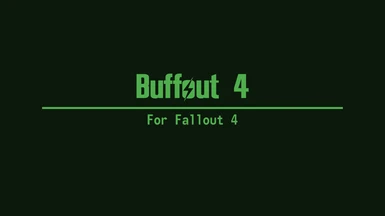
Last edited:
- Messages
- 1,578
ok so if that’s the case I have a suggestion that may help , turn off the auto level up city plan so basically the city plans have to level up when you tell them to not when they want to. It’s a settings in the holotape but what it does is stop the plans from leveling up until you visit them and select upgrade so it all happens when your at the settlement. It prevents multiple city plans firing off and causing scripting lag.Installing Buffout 4 could potentially help alleviate the script lag as it will allow you to increase the available script VM memory that the game uses. It definitely helps with heavy script mods like SS (1or2), PanPC and my own Crime and Punishment. If you don't have BO4 installed, I highly recommend it.
To OP: But yes, my understanding here (based off best-guestimate of how things work without pouring through the SS code) is that at some point, a city plan updated a settlement location and somehow that likely got delayed from the settlement it was supposed to happen in and did its thing when you arrived in the office location instead, which is also a "settlement" location. Not sure if directly related to script lag specifically or some other factor, but for sure, the auto-leveling of the city plan is happening in the GFH office instead of where it should have, which I am guessing should have been in Sanctuary, as you note it literally just hit level 3 prior to the GFH interior cell filling up with city plan placed items.
Anyways... try Buffout 4 if you aren't. Could help tremendously.
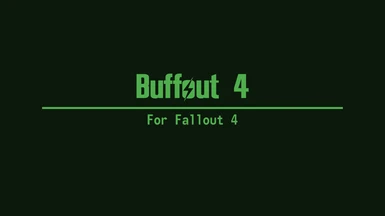
and yes buffout4 is almost a necessity at this point in fallout 4 modding now days for preventing crashes with script intensive mods. I’ve enjoyed the gun for hire mod so far as well , though I only have 13 rep and have not gotten a job yet but only like 5 hours into my game so far. The reality mode is super realistic cause nobody giving jobs when your some new person with no name.
Wasteland_Survivor
Active Member
- Messages
- 197
I've been running this GFH myself on my current save, and haven't encountered this. I suspect it to be the same issue some people have reported with City Plans dumping objects into Home Plate? I haven't built a City Plan yet on this game.
Internal testing on SS2 by the team is done with an "only what is absolutely required" mod load order; to test for every possible mod conflict would be literally impossible, given that the amount of potential load orders from Nexus alone (let alone other sites too) is enough permutations that the Windows Calculator errors out trying to calculate the number (which means it's more than 9,223,372,036,854,775,807 possible load orders).
I know this is a pretty old thread but since you said you played it -
Does turning the Guns For Hire base into a "Full Settlement" have any issue with SS2?
Or should I keep it a player home?
Thanks in advance
D
Deleted member 10215
Guest
I actually didnt even try putting SS2 plots in there, to be honest, and I dont presently have GFH installed (had to do a reinstall since then). If anyone else did try it, hopefully they will drop in and let us know.I know this is a pretty old thread but since you said you played it -
Does turning the Guns For Hire base into a "Full Settlement" have any issue with SS2?
Or should I keep it a player home?
Thanks in advance
Have ss2 and gfh installed, but haven't tried the ss2 plots. Just too small of a space and would rather fill it up with guns and stuff. However, I've used ss2 plots on plenty of full or converted to full interior settlements with no issues. Don't see why gfh would be any different. Flashy(JoeR)'s mods are incredibly well made. He's up there with SKK50 and Kinggath in terms of creating mods that just really work well.
Wasteland_Survivor
Active Member
- Messages
- 197
Ya it's just he has a big warning when you do it which says he doesn't know what will happen if you Enable Full Settlement and names Sim Settlements specifically.Have ss2 and gfh installed, but haven't tried the ss2 plots. Just too small of a space and would rather fill it up with guns and stuff. However, I've used ss2 plots on plenty of full or converted to full interior settlements with no issues. Don't see why gfh would be any different. Flashy(JoeR)'s mods are incredibly well made. He's up there with SKK50 and Kinggath in terms of creating mods that just really work well.
