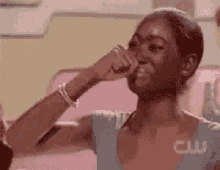I just ran into this issue as well, and reading about invisible ashpiles in this thread got me thinking... Turns out that the quest objective seems to simply be disabled and thus immune to being extinguished. Now I'm hesitant to say this is a fix, but it removes the immediate problem. (No idea if it works all the way through, and long-term. Actually, I don't know if the room even works. First time just getting started with HQ, had a bathroom affected. Nice job setting a toilet on fire, how the hell... no actually I don't wanna know

Start tracking the fire to get the quest and use the console; " sqv ss2_disaster_fire "
There should be 2 lines (or more, if the fire already has spread, i guess) pointing to the same RefID:
REF COLL 'ActiveFires' 0 -> " (REFID X)
REF COLL 'ActiveFires_MoveToNavmesh' 0 -> " (REFID X)
Alternatively, get the quest, pick up a fire extinguisher, console: "sqt", scroll through to find "SS2_Disaster_Fire", it shows the RefID for the quest target, which should be the same as the one in the above method.
Into console:
prid REFID X
enable

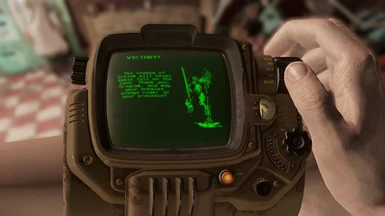
 . All in all, this mod is amazing and I'm looking forward to chapter 3!!
. All in all, this mod is amazing and I'm looking forward to chapter 3!!