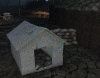ThePirateCunt
New Member
- Messages
- 1
Not sure if it's a bug or a problem with my install but I'm getting this weird rainbow texture on the camo netting and poster for the new lvl 1 martial plot. It looks fine from afar but it turns rainbow as I get closer.