- Messages
- 424
So I'm bashing my head against the Addon Toolkit and wiki to create an admittedly rather complex residential plot. However, I'm getting stuck on sort of stupid stuff, like terminology (i'm not yet familiar with the paradigm of language used) and how everything ties together. It seems to me a vast array [pardon the pun] of unrelated pieces that I'm making and I don't see the big picture. It's like putting together a puzzle without the box top showing you where they all go.
I don't like to complain unless I have an idea for a solution. So I think what would be very helpful is a glossary, index, appendix... whatever you wanna call it. It would have each thingy used (term, or CK piece) listed, where it is in the CK, and a thorough definition of what it does and how it relates to the other pieces. The text could even be green for "just about everyone needs this, black for "this is rather common but usually in addition to the basic stuff" and red for "super advanced stuff but wicked good".
Terms Glossary
This section is a basic glossary of terms used in the wiki to help sort out similarly named thingies.
Here's an example (and I'll probably get the definitions wrong; apologies).
URPFX = Your Prefix
Each of the things in the definitions that sounds like it is an enigma wrapped in a mystery could also have it's own entry in the glossary. Like, what's the difference between StageModels and StageItemSpawns and so on.
Things that link one to another to another could have a sort of 'Thingy 101' that shows how they tie together. Like StageItemSpawns related to StageModels that are linked to the LevelPlan in some way.
Anyway, reading through the tutorials aren't bad, but a reference point for more information can really help set the lighbulb off. Right now my candle is flickering and I could use a bit of help seeing the big picture.
Thanks for the awesome kit and Sim Settlements has given me countless hours of fun. I look forward to completing my ridiculously complex random residence generator!
I don't like to complain unless I have an idea for a solution. So I think what would be very helpful is a glossary, index, appendix... whatever you wanna call it. It would have each thingy used (term, or CK piece) listed, where it is in the CK, and a thorough definition of what it does and how it relates to the other pieces. The text could even be green for "just about everyone needs this, black for "this is rather common but usually in addition to the basic stuff" and red for "super advanced stuff but wicked good".
Terms Glossary
This section is a basic glossary of terms used in the wiki to help sort out similarly named thingies.
| Term | Definition |
|---|---|
| Stage Items Stage Item Spawns | Stage Items (or you might see StageItemSpawns written in some places). These are the items that are somewhat dynamic and so can't be, or are limited if they are, a part of your building model. Stage Item Spawns simply means they are items that are spawned on your building when it reaches a particular stage. Things like lights, interactive furniture (beds, containers, chairs), randomized clutter, or pretty much anything that isn't a large static model. |
Here's an example (and I'll probably get the definitions wrong; apologies).
URPFX = Your Prefix
| Thingy | CK Location | Definition |
|---|---|---|
| URPFX_Addon | Quests | This is the Quest that is used by SS2 to recognize your add on. The Scripts tab contains the spot where you link your AddonConfig file. |
| URPFX_AddonConfig | Misc Item | Linked from the _Addon, this contains an SS2 script that links your Version file, the filename of your addon (xyz.esp) and MyItems which contains all the plot types (not individual plots) that your addon has. |
| URPFX_BuildingPlanLevels | Forms List | This FormList is a property on the BuildingPlanList<plot-type><plot size>_Addonit needs to contain the _LevelPlan<building-name>_L<#> weapon records for that BuildingPlan. i.e. L1, L2, L3) |
| URPFX_BuildingPlanList_<plot-type>_<plot size>_Addon | Forms List | I think this holds each of your building plans. |
| URPFX_LevelPlan_<building-name>_L<#> | Weapon | This has a script that holds ParentBuildingPlan, iRequiredLevel, StageModels, and StageItemSpawns data. |
Things that link one to another to another could have a sort of 'Thingy 101' that shows how they tie together. Like StageItemSpawns related to StageModels that are linked to the LevelPlan in some way.
Anyway, reading through the tutorials aren't bad, but a reference point for more information can really help set the lighbulb off. Right now my candle is flickering and I could use a bit of help seeing the big picture.
Thanks for the awesome kit and Sim Settlements has given me countless hours of fun. I look forward to completing my ridiculously complex random residence generator!
Last edited:


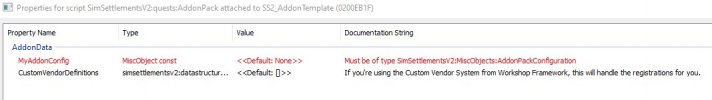



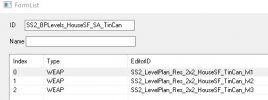

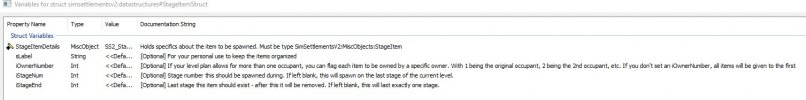





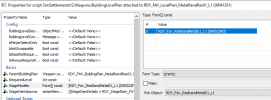
 Its a FormList[] that holds FormLists. When you see [] after a Property name, it means its an array. (holds more than one item) This page on the CK wiki might be a good reference to Property Types:
Its a FormList[] that holds FormLists. When you see [] after a Property name, it means its an array. (holds more than one item) This page on the CK wiki might be a good reference to Property Types: ) These help a lot when trying to track things down. SS2 makes use of a lot of MiscObject forms. Being able to open them to make sure it is the one you are looking for is helpful. (FYI- In the pics above, I started at the addon quest form and pretty much right-clicked my way down the list)
) These help a lot when trying to track things down. SS2 makes use of a lot of MiscObject forms. Being able to open them to make sure it is the one you are looking for is helpful. (FYI- In the pics above, I started at the addon quest form and pretty much right-clicked my way down the list)