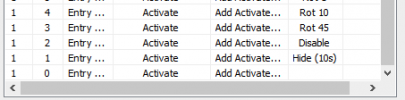- Messages
- 1,320
Basics of the topic, more fleshing out to be done later (particularly with shots from the Creation Kit).
Prior, it has been noted that there can be no more than three activation options on an object. These being:
1/ the default activation on the object (Search for workshops, Craft for workbenches, Talk for settlers, etc)
2/ up to two (2) more activation options are possible
2a/ a hard-coded second option, Transfer for Workshops and Workbenches (defaults)
2b/ the Track option on beds/plants/settlers of Workshop Plus, Whats Your Name from WYN, etc
2c/ the combination of two mods, each adding a single option - so that Tracking and Whats Your Name can both have activations on a settler (the order they appear is determined by load-order and when the perks are given to the player)
3/ adding a 4th activation option causes all to disappear
3a/ the Armor Workbench has 2 options normally, you can add a third:
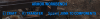
3b/ adding a fourth causes all to disappear (“Use” appears to be a game-engine default and the equivalent of “Craft”):
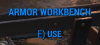
4/ adding yet another activation - taking the total to five (5) - causes the game engine to bring up options in the dialogue wheel:
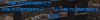
4a/ a better illustration by numbering the options:
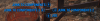
4b/ adding yet more numbered activations demonstrates how they are overridden:
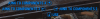
4c/ this implies that the Use option will always stay at the bottom of the wheel, everything else starts at the top and cycles clockwise, overriding each other in order.
4d/ note that the hard-coded game option “Transfer” has disappeared. If you want that, you’ll have to emulate that with an activation of your own - or have some means of disabling several activations so that the game defaults return.
More testing needed.
Prior, it has been noted that there can be no more than three activation options on an object. These being:
1/ the default activation on the object (Search for workshops, Craft for workbenches, Talk for settlers, etc)
2/ up to two (2) more activation options are possible
2a/ a hard-coded second option, Transfer for Workshops and Workbenches (defaults)
2b/ the Track option on beds/plants/settlers of Workshop Plus, Whats Your Name from WYN, etc
2c/ the combination of two mods, each adding a single option - so that Tracking and Whats Your Name can both have activations on a settler (the order they appear is determined by load-order and when the perks are given to the player)
3/ adding a 4th activation option causes all to disappear
3a/ the Armor Workbench has 2 options normally, you can add a third:
3b/ adding a fourth causes all to disappear (“Use” appears to be a game-engine default and the equivalent of “Craft”):
4/ adding yet another activation - taking the total to five (5) - causes the game engine to bring up options in the dialogue wheel:
4a/ a better illustration by numbering the options:
4b/ adding yet more numbered activations demonstrates how they are overridden:
4c/ this implies that the Use option will always stay at the bottom of the wheel, everything else starts at the top and cycles clockwise, overriding each other in order.
4d/ note that the hard-coded game option “Transfer” has disappeared. If you want that, you’ll have to emulate that with an activation of your own - or have some means of disabling several activations so that the game defaults return.
More testing needed.
Last edited: