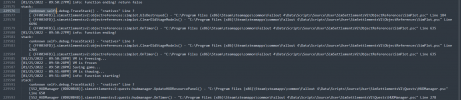nosfsos
Active Member
- Messages
- 280
Hmm, that one will be tricky, cause the ; is not at the beginning of the line and if I look for ; and function in the same line I might not place a trace where it should be one... got to think about that one for a sec.At least one more:
; When we open another barter menu before the previous one has finished processing (ie. before getting to the end of the ProcessBarterSelection function), we set this to avoid ProcessBarterSelection removing all of the items from our inventory
Debug.Trace("Function starting!")
Other format you might run into is:
;/ another
comment format
this comment can have returns
/;
As the comment blocks, it is adding traces, but since they are inside a comment block it shouldn't throw any compilation error. But I'll strengthen the verifications so it skips comments blocks.



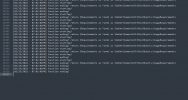

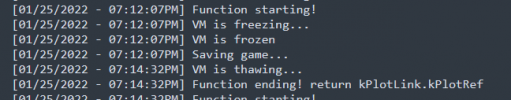
 reason, the TraceStack function don't know the name of the function it is being called from. I dunno why I excepted something different from good old Todd xD
reason, the TraceStack function don't know the name of the function it is being called from. I dunno why I excepted something different from good old Todd xD