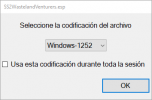This Tutorial is based on my own experience and gives a working result. You can see it here: wim95 nexusmods profile
Required tools:
xEdit (FO4Edit)
xTranslator
First of all, warnings:
1. String files must be in all possible languages (En/De/Es/Esmx/Fr/It/Pl/Ptbr/Ru/Cn/Ja). No matter translated or not (copy English).
If the game does not find the string file in user language, it will crash on startup before main menu.
2. BA2 with string files must be: Format = General, Compression = None.
If the string files are compressed, the game does not see them or sees them incorrectly.
3. Creation Kit loads localized plugins (double click in data), but cannot edit (set as "Active plugin" in data) or create localized plugins (see the section changing / updating the plugin).
Preliminary arrangements:
1. The main language of the plugin is English. The plugin was created and changed in English.
2. Your plugin is ready. Tested and working. The last step remains: publishing. Creating a multilingual plugin is the penultimate step before publishing. You don't want to do all this in the intermediate steps.
Required preparation:
Creating vanilla dictionaries in xTranslator:
Press "Options" -> "Dictionaries and languages".
In the window that appears, select then "Destination language" and click "Build dictionaries".
After the program finishes, select the next language and create the dictionary again.
Continue for all languages, 10 in total: Fr/Es/Esmx/De/It/Pl/Ptbr/Ru/Cn/Ja.

Preparation in Game folder:
Make sure that there is a Strings folder in the Data folder. Create this folder if it doesn't exist.
Preparation in xEdit:
If your game and Windows are in English, then you don't need it.
In my case, the game and Windows in Russian.
You need to create a "FO4Edit_Force_En.bat" file or a shortcut with the parameters. I am using a bat file and will refer to it in the future.
FO4Edit_Force_En.bat
Run "FO4Edit_Force_En.bat" and check xEdit log (at beginning of log).
Good log
Bad log
Required tools:
xEdit (FO4Edit)
xTranslator
First of all, warnings:
1. String files must be in all possible languages (En/De/Es/Esmx/Fr/It/Pl/Ptbr/Ru/Cn/Ja). No matter translated or not (copy English).
If the game does not find the string file in user language, it will crash on startup before main menu.
2. BA2 with string files must be: Format = General, Compression = None.
If the string files are compressed, the game does not see them or sees them incorrectly.
3. Creation Kit loads localized plugins (double click in data), but cannot edit (set as "Active plugin" in data) or create localized plugins (see the section changing / updating the plugin).
Preliminary arrangements:
1. The main language of the plugin is English. The plugin was created and changed in English.
2. Your plugin is ready. Tested and working. The last step remains: publishing. Creating a multilingual plugin is the penultimate step before publishing. You don't want to do all this in the intermediate steps.
Required preparation:
Creating vanilla dictionaries in xTranslator:
Press "Options" -> "Dictionaries and languages".
In the window that appears, select then "Destination language" and click "Build dictionaries".
After the program finishes, select the next language and create the dictionary again.
Continue for all languages, 10 in total: Fr/Es/Esmx/De/It/Pl/Ptbr/Ru/Cn/Ja.

Preparation in Game folder:
Make sure that there is a Strings folder in the Data folder. Create this folder if it doesn't exist.
Code:
..\Steam\steamapps\common\Fallout 4\Data\Strings\Preparation in xEdit:
If your game and Windows are in English, then you don't need it.
In my case, the game and Windows in Russian.
You need to create a "FO4Edit_Force_En.bat" file or a shortcut with the parameters. I am using a bat file and will refer to it in the future.
FO4Edit_Force_En.bat
Code:
start FO4Edit.exe -l:EnRun "FO4Edit_Force_En.bat" and check xEdit log (at beginning of log).
Good log
Code:
Using language: En
Using general string encoding: 1252 (ANSI - <something in your language>)
Using translatable string encoding: 1252 (ANSI - <something in your language>)
Using VMAD string encoding: 65001 (UTF-8)Bad log
Code:
Using language: ru
Using general string encoding: 1252 (ANSI - <something in your language>)
Using translatable string encoding: 65001 (UTF-8)
Using VMAD string encoding: 65001 (UTF-8)
Using language: En
Using general string encoding: 1252 (ANSI - <something in your language>)
Using translatable string encoding: 65001 (UTF-8)
Using VMAD string encoding: 65001 (UTF-8)
Last edited: