spacefiddle
Well-Known Member
- Messages
- 632
Look at building mats here -

Steel and Wood have gone critically negative, somehow.... daily updates are still decrementing those components. However, in the detault view for the mode I chose, I only saw "building materials" with a net gain per day, since the other components were incrementing.
Additionally, the negative components are being added together with the others when calculating my storage use - so Steel and Wood are effectively giving me almost 10k bonus "phantom" storage, which the other components are gleefully filling up - they're subtracting from my active storage use.
It seems that components in the workshop are not being used for daily operating costs, despite the "use mats from workbench" option being on. Does that option not affect the operating costs? If so, was I supposed to be actively donating directly to the City Planner's Desk regularly? The option in the menu makes it sound like that's unneccesary, but plots are shutting down due to unpaid operating costs since individual components were negative, despite the Category view showing me plenty of available resources.
Manually paying costs IS taking from the workbench, because I am able to run around and hit up the ASAMs on the shut-down plots and turn them back on, without donating to the Planner's Desk.
I'm somehow in a place where Starlight Drive-In, with 11 people, is eating almost 400 steel net loss per day, despite having the advanced scrapyard from Katherine Drake plus some other plots. Other settlements are similarly showing huge daily deficits once you expand the view to look at individual components.
And, of course, the shutdowns every daily update have a domino effect of killing links / shutting down more plots / causing more shortfalls.
And lastly a question: the intro text for mode selection made it sound like if I chose the middle option, 4 categories, then I "only need to track Building Materials," for example, making it sound like any of them will work for a building mat cost. However plots are still demanding individual components, even if others in the same category are available, and shutting down (and possibly also still debiting the total anyway, driving it into negatives!). Is this supposed to be happening in this mode?

Steel and Wood have gone critically negative, somehow.... daily updates are still decrementing those components. However, in the detault view for the mode I chose, I only saw "building materials" with a net gain per day, since the other components were incrementing.
Additionally, the negative components are being added together with the others when calculating my storage use - so Steel and Wood are effectively giving me almost 10k bonus "phantom" storage, which the other components are gleefully filling up - they're subtracting from my active storage use.
It seems that components in the workshop are not being used for daily operating costs, despite the "use mats from workbench" option being on. Does that option not affect the operating costs? If so, was I supposed to be actively donating directly to the City Planner's Desk regularly? The option in the menu makes it sound like that's unneccesary, but plots are shutting down due to unpaid operating costs since individual components were negative, despite the Category view showing me plenty of available resources.
Manually paying costs IS taking from the workbench, because I am able to run around and hit up the ASAMs on the shut-down plots and turn them back on, without donating to the Planner's Desk.
I'm somehow in a place where Starlight Drive-In, with 11 people, is eating almost 400 steel net loss per day, despite having the advanced scrapyard from Katherine Drake plus some other plots. Other settlements are similarly showing huge daily deficits once you expand the view to look at individual components.
And, of course, the shutdowns every daily update have a domino effect of killing links / shutting down more plots / causing more shortfalls.
And lastly a question: the intro text for mode selection made it sound like if I chose the middle option, 4 categories, then I "only need to track Building Materials," for example, making it sound like any of them will work for a building mat cost. However plots are still demanding individual components, even if others in the same category are available, and shutting down (and possibly also still debiting the total anyway, driving it into negatives!). Is this supposed to be happening in this mode?

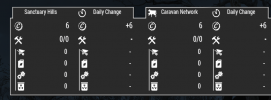

 .Checking for running updates and holding that setting's changes until they finish would probably go a long way to preventing most of this.
.Checking for running updates and holding that setting's changes until they finish would probably go a long way to preventing most of this.