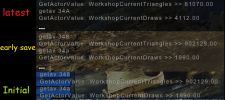There are two tools,
The
City Plan Maker Tool which is what you have been using I presume - so you "import" through the city planner desk,
and the
Settlement Layout Creator which creates layouts that you import through the workbench.
It is the layout creator I use to "reset" the build limit, (although in saying that the city plan maker may still work the same way).
My method to begin a build is to fast travel to settlement (after
tgm, if enemies are about I will
tai prior
- turn off enemies reacting to me, kah on arrival - kill all enemies and toggle
tai back on), then make a console "save {settlement}untouched" (useful to go back to if you want to review what things you could use in your foundation level like furniture or other objects)
I then like to clean/scrap the settlement fully and make another console "save {settlement}cleared"
Next build away - although if I am not sure what plots I want, or where I want, I will always make a save, play around with plots, plans until I find what I like, reload the save and put the things in. (Focused on plots here as I they are the main culprit in ballooning the build meter). If I am pretty comfortable with what they look like, I will just leave them as empty plots until later.
I like to do top down, building Level 3 first, make a console save of Level 3 then deconstruct that for level 2. Repeat for the lower levels saving each
Then I will go back later to my level 3 save and progress that along with extras/changes/fixes.
For example I am still editing some problems from my Croup build, and have a few hundred save files as I am always increasing my saves with each edit I make - and update my spread sheet:
so saves I might have for my latest levels CroupL0R, CroupL1R2, CroupL2R6, CroupL3R3.
the last number is because I like to switch back and forth between levels. Then after making a city plan to test I'll switch to a new letter when I go back to make further changes.
The Layout creator is great to use to add something across several already built levels, as you have the option not to scrap anything already there. This is where you can just load the saved "{settlement}cleared" save file build you extras, export and create your layout esl, then import to all of your city plan build levels. (and modify for quality of level). Its great as it will put items in exactly the same position across levels which means they are not rebuilt each time the city upgrades.