the Sim Settlements forums!
You are using an out of date browser. It may not display this or other websites correctly.
You should upgrade or use an alternative browser.
You should upgrade or use an alternative browser.
Buckle Up Buttercup
- Thread starter Darkangel
- Start date
- Messages
- 529
As far as Buckle Up Buttercup that is a SS2 side quest as the mod adds many NPC's with side quest. We are aware of this particular issue but the team's current focus is making sure the main quest runs smoothly on as many load order's as possible. Check back for updated versions and hopefully this will be resolved soon 
For your issue with Memory Lane, please make sure you are on the latest version of SS2 1.0.0k

For your issue with Memory Lane, please make sure you are on the latest version of SS2 1.0.0k
Darkangel
Active Member
- Messages
- 162
I'm on the mods section of Xbox One currently and the latest version is version 9 which I have installed and not SS2 1.0.0k which is not avaiable to download.As far as Buckle Up Buttercup that is a SS2 side quest as the mod adds many NPC's with side quest. We are aware of this particular issue but the team's current focus is making sure the main quest runs smoothly on as many load order's as possible. Check back for updated versions and hopefully this will be resolved soon
For your issue with Memory Lane, please make sure you are on the latest version of SS2 1.0.0k
- Messages
- 1,786
Is that the one he is just standing there with Hubert? The issue is Old Paul is missing for the scene. I ran into that myself. I had to reload a save prior to the quest.Now come to a grinding halt!Can't continue with Memory Lane as Jake clams up after the third interruption and can't finish Buckle Up Buttercup as the Giddy Up Buttercup doesn't appear in McDonnoughs apartment.
You can also go grab Old Paul's id# (go to settlement and use gavel to find him) and use id#.moveto player (moving him to just inside the door of the workshop.)
Smash Mouse
New Member
- Messages
- 9
same here just going to wait and hope a patch fixes it in timeI am having the missing Buttercup issue as well with PC vers. 1.0.1 I'll wait patiently for side quest updates.
Deepfreeze
New Member
- Messages
- 16
Just found this bug today. The chest, containing the buttercup, isn't enabling in the security office. However, even after enabling the chest, getting the buttercup and being directed back to Lacey, she doesn't recognize I have the buttercup.
The quick way to get around this, until this is fixed, is to accept the quest from Lacey then open the console and type in:
setstage ss2_characterquest_laceybuckles 40
This immediately kicks you to the settlement select menu for Lacey, and ends the quest.
The quick way to get around this, until this is fixed, is to accept the quest from Lacey then open the console and type in:
setstage ss2_characterquest_laceybuckles 40
This immediately kicks you to the settlement select menu for Lacey, and ends the quest.
- Messages
- 1,786
That is because you did not trigger acquiring the buttercup. Using player.additem or placeatme probably does not trigger it. You would need to place it in the chest or a container which I think would be X.additem with X being the id of the chest.Just found this bug today. The chest, containing the buttercup, isn't enabling in the security office. However, even after enabling the chest, getting the buttercup and being directed back to Lacey, she doesn't recognize I have the buttercup.
I forgot Moe's baseball card one day and got lazy and tried consoling it to finish the quest.
Deepfreeze
New Member
- Messages
- 16
Perhaps I wasn't clear.That is because you did not trigger acquiring the buttercup. Using player.additem or placeatme probably does not trigger it. You would need to place it in the chest or a container which I think would be X.additem with X being the id of the chest.
I forgot Moe's baseball card one day and got lazy and tried consoling it to finish the quest.
I didn't use additem or placeatme. The buttercup you need is in already in a container. That container isn't enabling during this quest, which is part of the problem. I used the creation kit to get the container REF. Then, in-game, I used PRID on the container REF the buttercup was in, then enabled it. I was then able to take the batterup buttercup from within the chest. That DID trigger the next stage of the quest for me to go back to Lacey. Lacey responded with some generic dialogue, not recognizing I had the buttercup.
Vrond Winterwolf
Member
- Messages
- 83
When I did the quest the Buttercup was in the apartment but I could not interact with it It was more like a statue then a loot item,
- Messages
- 1,786
I have yet to see the quest out of my five play through and I probably was not paying attention enoughPerhaps I wasn't clear.

I get it now that I have re-read it. I had just assumed someone pulled a help "buttercup" 0 and produced the item that way.
I went ahead and put it in the bug report. Thanks for the detailed explanation.
- Messages
- 1,786
Possible fix in Version 1.01B
Jost
New Member
- Messages
- 23
I too had accepted the quest from Lacey prior to 1.0.1b and when updated went back to the mayor's office and just as Deepfreeze above had suggested; the trunk wasn't there. I followed his advice, opening up FO4Edit to get it to spawn. Once it did and I opened the chest, the Batter Up Buttercup was there and the once taken the quest advanced normally. If you're unsure how to do this, here are the steps I followed:
Download FO4edit. (You can get it through Nexus Mods or directly from github)
Fire up FO4edit and just load everything (You only need one module but go ahead and give them the kneeshooters here. It won't hurt.)
Select SSM.esm and open up the submenu
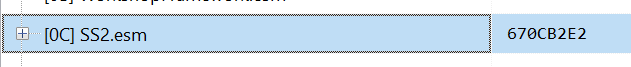
Scroll down to Worldspace, open it up, then open up Diamond City, and finally open up "Cell" and "Persistent".
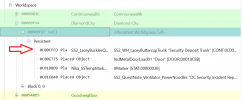
You should then see an object reference to "SSH2_WH_LaceyButtercupTrunk". You're almost there.
Make a note of the reference ID # associated with this object (In this case, 0C00CFFD). It's the first/leftmost column for the trunk object.
Open up your console in-game and type "prid <reference ID # from above>" followed by "enable". The "Security Deposit Trunk" will magically materialize in Mayor McDonough's office right where the quest icon points.
Download FO4edit. (You can get it through Nexus Mods or directly from github)
Fire up FO4edit and just load everything (You only need one module but go ahead and give them the kneeshooters here. It won't hurt.)
Select SSM.esm and open up the submenu
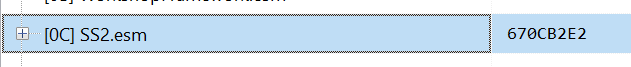
Scroll down to Worldspace, open it up, then open up Diamond City, and finally open up "Cell" and "Persistent".
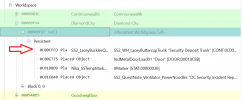
You should then see an object reference to "SSH2_WH_LaceyButtercupTrunk". You're almost there.
Make a note of the reference ID # associated with this object (In this case, 0C00CFFD). It's the first/leftmost column for the trunk object.
Open up your console in-game and type "prid <reference ID # from above>" followed by "enable". The "Security Deposit Trunk" will magically materialize in Mayor McDonough's office right where the quest icon points.
- Messages
- 1,786
Jost
New Member
- Messages
- 23
Yeah, just to clarify: I had already upgraded to 1.0.1b but since I had accepted the quest under 1.0.1a, the script that fired off the chest enable didn't retroactively execute. I still had to run that enable while running 1.0.1b.
Rexorp
Active Member
- Messages
- 134
Same here.Yeah, just to clarify: I had already upgraded to 1.0.1b but since I had accepted the quest under 1.0.1a, the script that fired off the chest enable didn't retroactively execute. I still had to run that enable while running 1.0.1b.
- Messages
- 134
Make a note of the reference ID # associated with this object (In this case, 0C00CFFD).
fwiw, the full ID will always be xx00CFFD where xx is the load order index, the FormID (RefID) itself is always 00CFFD and the only thing that changes is the top byte (two left-most hexidecimal digits) while the lower three bytes (six right-most hexidecimal digits) will never change.
That being said, I agree with your showing people how to find it, just clarifying for some people who may think that under a different load order the whole value of the FormID/RefID might be different and not just the top load order byte.
