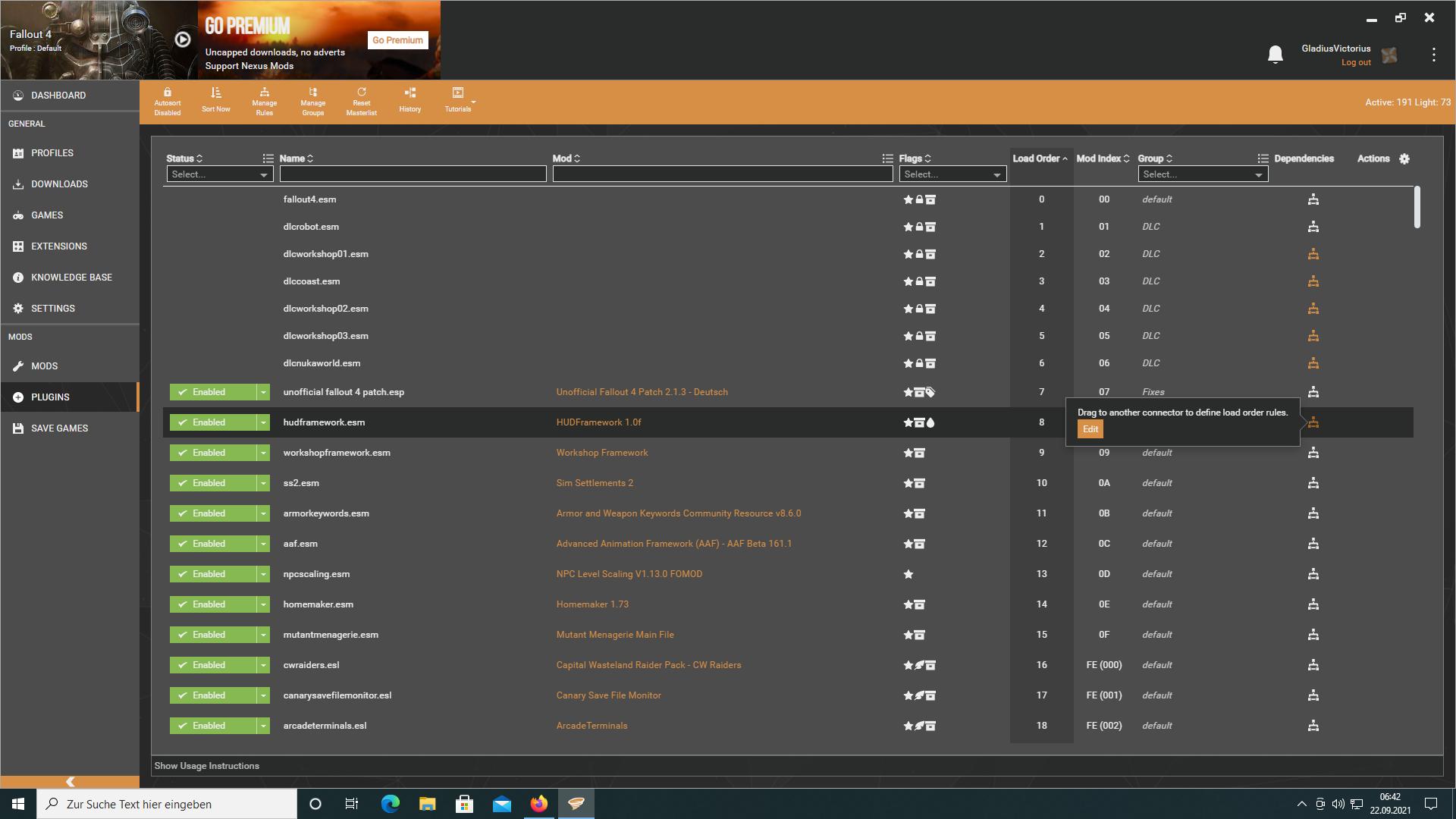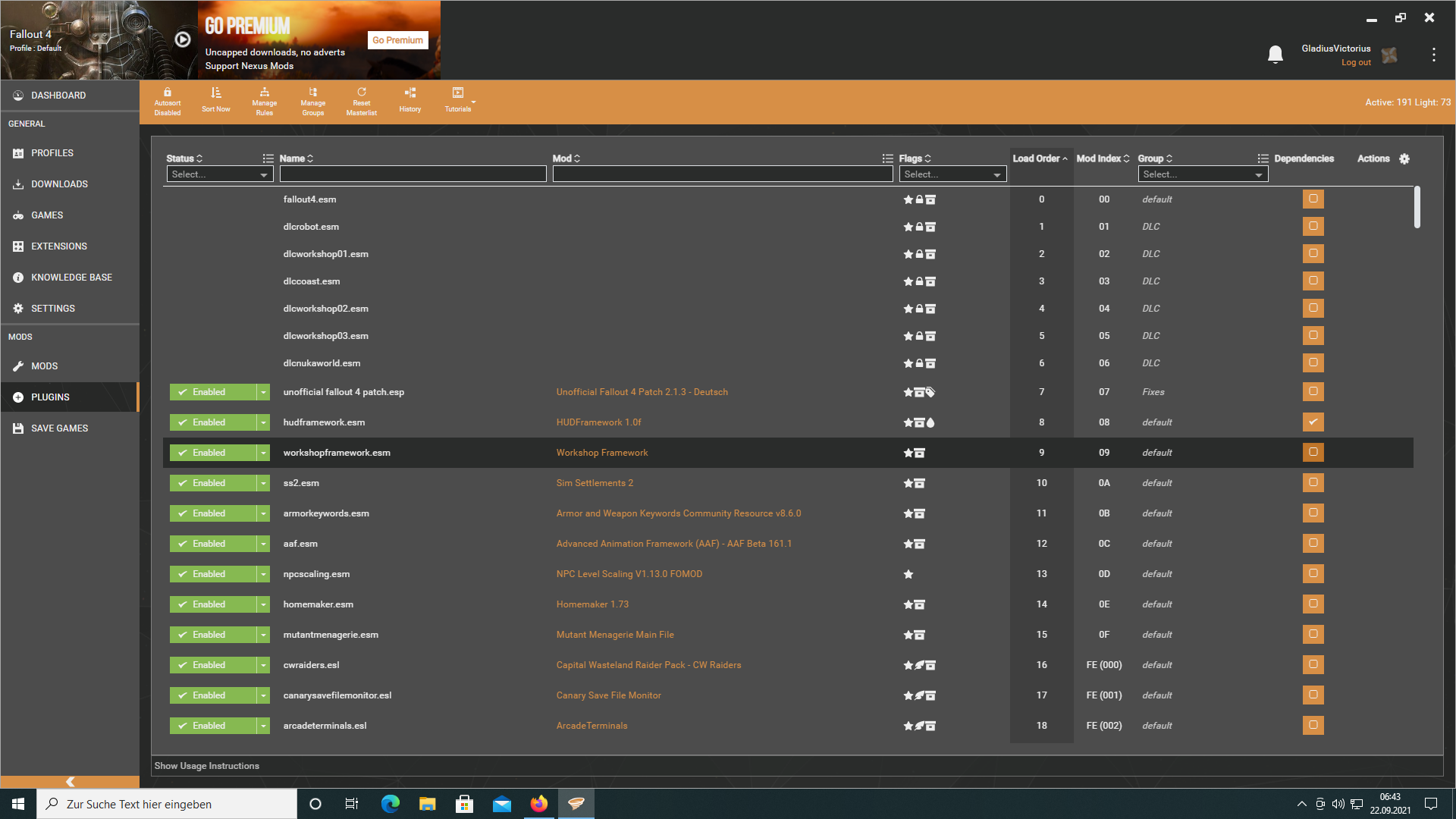GladiusVictorius
Active Member
- Messages
- 614
Vortex have an relative easy Mode to Sort the Mods how you want.On the right side in the Plugin Window is a small Symbol under the dependencies row.Click on that symbol and then on edit (don't use the drag and drop option click only on edit) now you can mark easy all Mods that have to load before that Mod.After click on Sort now and your Mods get exact Auto sort as you want every time you use auto Sort.When you add a new Mod make again the same 1 time done this you never need again Sort something Manual.I have mixed feelings about Vortex. I don't have to think much to use it, which isn't really a good thing.
I've used the "make lite" option and haven't had any problems so far. I hate that I can't re-arrange the load order the way I want it. I've used the "manage rules" option so I can pick one specific plug in after another one, but I've had times where that just does not work.
When it doesn't work, I think about going back to Mod Manager 2 and then I think of all the work I have to do for that and tell myself I'll think about it.
Last edited:


 left click on it a small Window pop up where you can see the special load orders for that Mod.Normal is empty only some Modder use that option before they public there Mods to avoid know conflicts or force the player to load a mod after a specific other Mod.in that Window you see then a small Edit icon click on that and after you can mark all Mods.
left click on it a small Window pop up where you can see the special load orders for that Mod.Normal is empty only some Modder use that option before they public there Mods to avoid know conflicts or force the player to load a mod after a specific other Mod.in that Window you see then a small Edit icon click on that and after you can mark all Mods.